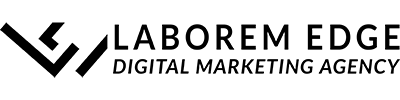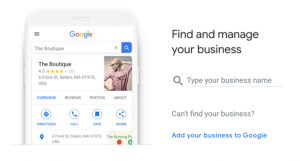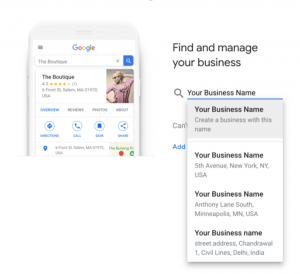If you have not claimed your business on Google, it is highly recommended that you do this now, as you read the following steps!
Even though you have not claimed your listing yet, the chances are a listing on Google exists for your business, and you want to make sure YOU are in control of it. Here is our simple step-by-step guide to how to claim and set up your Google My Business listing.
If you get stuck, book a call with an expert here and we’ll help you set it up for free!
Step 1 – Go to business.google.com
Step 2 – Sign in to your Google account (or create a new account if you do not have one).
Step 3 – Type the name of your business. If it doesn’t pop up, click “add manually.”
Step 4 – Choose your business name.
Note: This doesn’t technically have to be the legal business name. For example “Laborem Edge, LLC.” is our legal name, but our name on Google is “Laborem Edge: Digital Marketing Agency”.
Step 5. Choose the category that best fits your business.
For example: Landscaper, general contractor, lawyer, etc.
Step 6. Let Google know if you want people to visit your physical business address.
Note: This will impact whether or not your location will be shown on the map section.
Step 7. Choose locations you serve (this is optional but highly recommended.)
Pro-tip: since you can only choose so many locations if you serve a large area, target counties or states instead of cities/towns.
Step 8. Choose region (self-explanatory.)
Step 9. Choose contact details (depending on your business you will want to choose what is right for you.) Typically the more the better–phone and website.
Pro-tip: Google has a free website building service that is perfect if you don’t have a website yet and just need something to get started. Much better than alternatives such as GoDaddy, etc.
Step 10. Let Google know whether or not they can email you with news & updates (why not?)
Step 11. Now the fun part… adding the about section, setting business hours, and uploading photos, videos, your logo, etc. The more you can add to your profile, the better.
That wasn’t so bad, was it?
Now you are in control of your business information on Google, and you can benefit from this simple, powerful and free tool. To get the most out of your Google My Business listing, check out our article, Google My Business 101.
Also, if you aren’t aware of how your competition can take advantage of you using your own Google My Business listing, check out this article.
Not sure how to respond to eventually bad reviews? Click here for a copy of our Free Negative Review Response Guide.
Cheers!