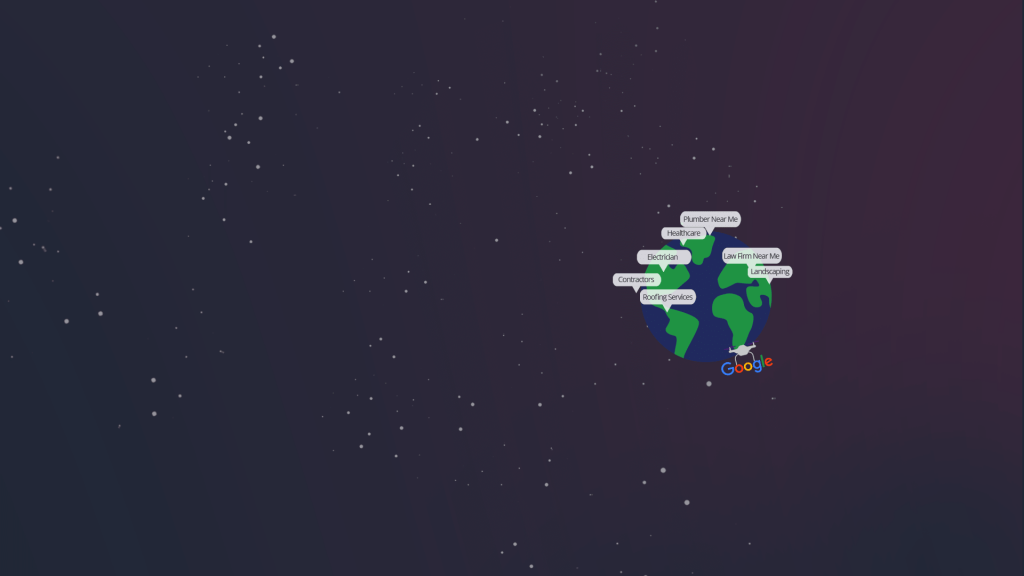Note: This is the third article in a series of three guides for content specialists on how to optimize your content for search engines. If you haven’t already, please visit our blog to catch up on the other two articles.
If you’ve been keeping up with our SEO blog posts, by now you should be a seasoned vet when it comes to SEO strategies. Google should send us YouTube style play buttons when we hit 1 million visitors. Maybe they should be in the shape of a magnifying glass!
If you’re hitting 1 million visitors monthly, then seriously – good for you. But chances are the majority of people aren’t getting 1 million, let alone enough to keep their businesses healthily afloat. Today we’re going to talk about advanced SEO techniques that you can use to increase your search traffic exponentially.
“AT AGE 11, I AUDITED MY PARENTS… AND I WAS GROUNDED”
That quote comes from Will Ferrell in The Other Guys. But I’m not telling you to audit your parents, what you need is an SEO audit. Let’s dive right in with what you need to do.
Update Your Metadata
Meta tags offer users a quick look into what kind of information is going to be displayed on your website once they click the link. So it’s not unbelievable to think that if your metadata isn’t clear, concise, and informative, people may be less inclined to click on your link.
I’ve said this before: Google increasingly values a positive user experience. Google isn’t the most trusted search engine because it made a habit of selling search results. It’s trusted because when users search using Google, they’ve historically had good results in finding the information they were looking for. Metadata is one of the ways that search engines make sure users find the right information.
Below are examples of links on Google. There are 5 categories of metadata that you need to consider:
1) The Meta Title
Ask yourself, does my title tag tell a searcher that this is what they’re looking for? If I was searching for a cheeseburger, would I know that Carytown Burger & Fries probably has what I want? Keeping in mind that a title tag isn’t just for searchers, it’s for the search engine as well, we can then begin to formulate an appropriate meta title.
Carytown Burger & Fries blends human readability with the appropriate use of their driving keywords. I’m going to assume that burger and restaurant are probably core keywords, and they’re both used. I can also make an educated guess that catering and delivery are supplementary keywords. Maybe the business wants to be ranked highly for those keywords because that’s a big part of their business model. It’s possible that their catering service plays a big role in their business model, so they’ve decided that it’s an important keyword to be ranked for.
Here’s the point: regardless of whether I’m searching burgers for lunch, or catering for my event, Carytown Burger & Fries will come up. I might never have thought about their catering service until I decided to I wanted a burger for lunch one day. But now it’s in my head… and yours.
Now, check out what happens when I change up my search a little bit. Here, I searched Google for Burgers Richmond. This is what came up.
The big difference here is that this meta title includes the geolocation keyword of where I’m searching, whereas the first one didn’t. Here, Carytown Burger & Fries is just covering their bases. They want to be ranked for any possible search that could include the keyword burger. Regardless of if the location is included or not.
2. The Meta Description
A meta description plays as equally important of a role as a meta title. The meta description is the descriptor under your title and URL. Here, this one says “Shop target for 4K TVs you will love…”
You can see that a quick Google search for 4K TV leads me to Target’s website. We know this is an organic result because it doesn’t have the “ad” descriptor beside it. My guess is that this link displays because it gives me more information than I knew to ask for.
First, it meets my search criteria. I searched for 4K TV, and this one has an exact match for my search query. Additionally, it tells me that they’re at low prices and that I can get it today in the store, or I can have it shipped to me in 2 days for free. That gives me options. As a consumer, I’m more likely to click on that link because it offers choices. The more options I have, the more likely I am to find something that I’ll be satisfied with.
Finally, you’ll notice that the meta description isn’t broken:
3. Meta Robots Tags
These meta tags are used to tell search engines that particular pages of your site should not be indexed. They’re also known as ‘no-index‘or ‘no-follow‘ pages.
You might be asking yourself why you’d ever want a search engine to ignore certain pages on your site? It’s possible that you may be trying to drive clicks to specific pages, and allowing search engines to display non-essential pages could result in you losing some of that sweet, sweet click juice on the important pages. These non-essential pages aren’t critical content-wise, but it’s possible that they support your main landing pages.
Examples of pages that could be ‘no-indexed’ are thank you pages that thank someone for subscribing to a blog, article, or email newsletter. Perhaps a page that includes contributors to your blogs (especially if you’re the one writing 90% of your blogs) wouldn’t have really important information, and you’d rather drive traffic to your actual blog.
Meta robot tags can be just as powerful at driving traffic away from non-important pages, as SEO techniques are at driving traffic to pages that you want to be seen.
4. Alt Text
Image optimization plays an important role in optimizing your website. Google is getting better at recognizing certain images, but it isn’t perfect yet. Alt text is text that tells search engines what an image is.
Alt text can usually be hidden, but it can be displayed if your image doesn’t load for some reason. It’s also important to know that it can be read out loud by screen readers, which is especially useful for making your pages accessible for the hard-of-sight.
Alt text plays a small, but important role in maximizing your SEO potential. Don’t forget to include it on all of your images.
5. Header Tags
Header tags are critical to ensuring that search engines, as well as human readers, understand the hierarchy on your pages. Header tags range from H1 to H6 and define the information that comes in the next paragraph. Here’s what they look like:
<h1> This is our Header 1 </h1>
<h2> And then our header 2 </h2>
<h3> And so on </h3>
<h4> And so on… </h4>
H1’s should be the big title of what it is you’re explaining. Then H2’s should break down the content in H1 tags. H3’s can break down content in your H2, H4’s can break down content in your H3’s, and I’m sure you get the picture by now 🙂
This is an effective way of organizing your thoughts when you’re putting them into words and making it easy to digest for readers and search engines.
The URL
The URL of your pages play a big, big role in how well your pages rank for SEO. URL optimization is a consideration most people tend to ignore, so here’s a quick recap of what you should consider when thinking about URLs.
- Make sure your URL is readable
If a person can’t read your URL, neither can a search engine. Structuring URLs for search engines helps them understand the information on your website. As an example, consider these two URLs:
https://www.example.com/single-post/2018/12/12/whatitmeanstocreateasmartcampaign
Versus
https://www.example.com/single-post/creating-a-smart-campaign
Which one is more digestible and easy to understand? The second one certainly allows you to look at it know where you’re probably going – and more importantly – what you’ll be reading. The same thing happens with Google.
- Always use hyphens
Search engines don’t read underscores and let’s be honest, people hate reading them too. If you can’t use one word or phrase to lead people to where you want them to visit, use hyphens instead of underscores.
- Don’t use capital letters
Keep in mind that URLs are case sensitive. Some servers treat capital letters differently than lowercase. The result here is that if someone goes to www.yourwebsite/About it’s possible that it loads a different page than www.yourwebsite/about. The lowercase version will pull up your page, while the uppercase version will pull up a 404 error.
Obviously, that’s not good, but what’s even worse is having a forwarding link lead to a duplicate page. That’s no good for SEO and search rankings. Google calls this “duplicate content” and recommends strongly that you avoid it whenever possible.
- Identify mobile URLs
Creating mobile-friendly pages plays a big role in your SEO rankings. We talk about this in our web design blog, so you should be doing it! Whenever you do create a mobile-friendly version of your page, be sure to identify that site as mobile so search engines can know to drive mobile traffic there.
- Create a favicon
The little image that appears in your open tab on any given website is called a favicon. These can help establish or identify your brand, and reassure people that they’re on a trusted website. And an insider tip: search engines love them.
- Use keywords in your URL
Finally, be sure to include keywords or key phrases in your URL. This isn’t rocket science, but it adds to much to your search rankings. And the wild thing is that most people don’t even think about doing this!
Fast Load
The next consideration is how quickly your website loads when accessed. During our Web Design blog, we discussed how research showed that the longer your wait time to access a website, the more likely you’ll leave it. Here’s that list for you again:
Load Times:
0.1 seconds feels instant
1.0 seconds seems seamless, but something’s fishy
2.0 seconds average
5.0 seconds time to call Comcast
8.0 seconds eternal torment. Exactly zero percent of the population will wait this long
Keep your load times as close to one-tenth of a second as possible to ensure that people will give your content a chance.
Link Building
When reading an interesting blog post, there may be times where you’ll find a link that sends you to another interesting read. Then another, and again. I call this the YouTube effect. How many times have you started watching a Ted Talk on YouTube, next thing you know it’s 3 hours later and you’re watching Inflatable Superman.
Some websites that do a really great job with internal link building are Wikipedia and Copyblogger. Hook them, then keep them entertained with links that lead to other interesting content – search engines love this.
Not sure how to turn bad reviews into positive marketing? Click here for a copy of our Free Negative Review Response Guide.