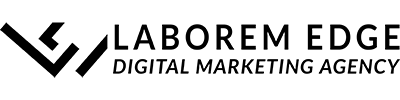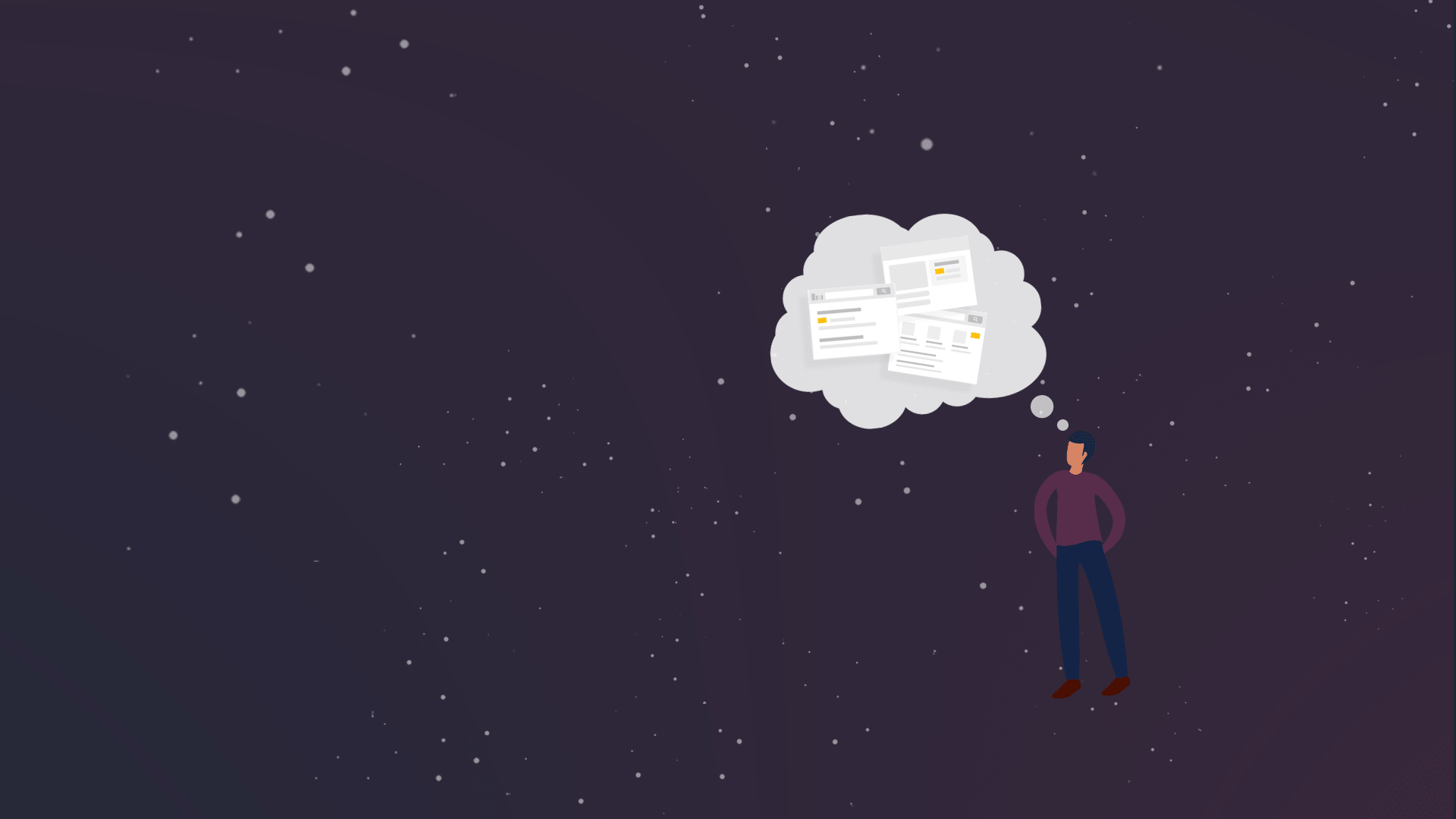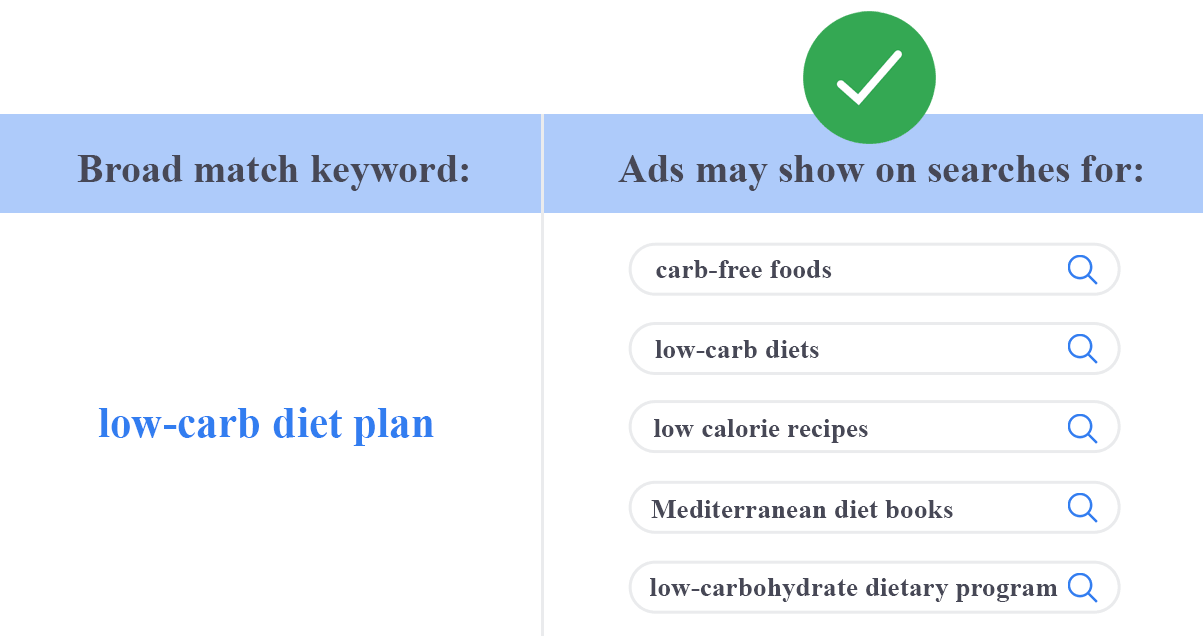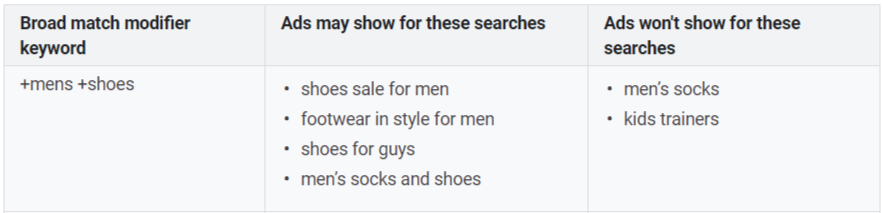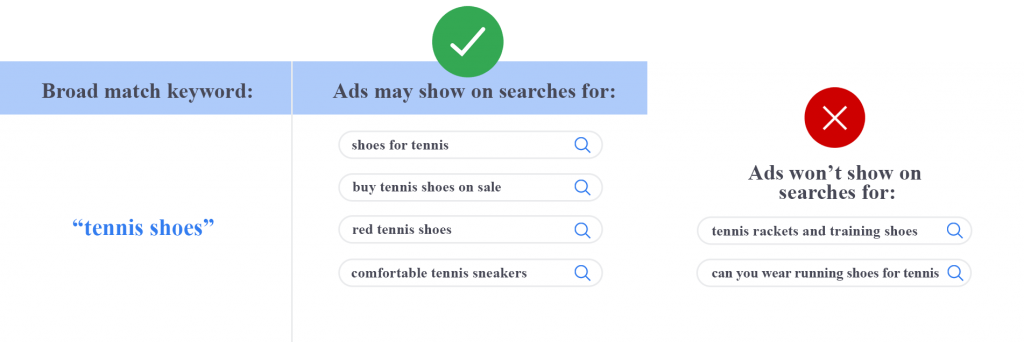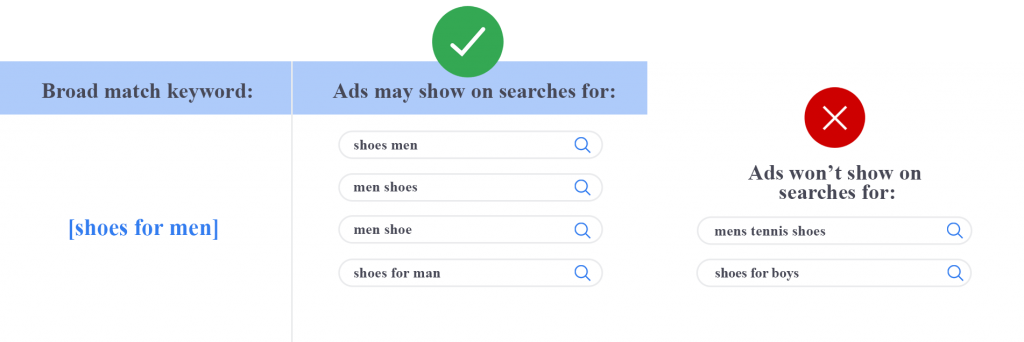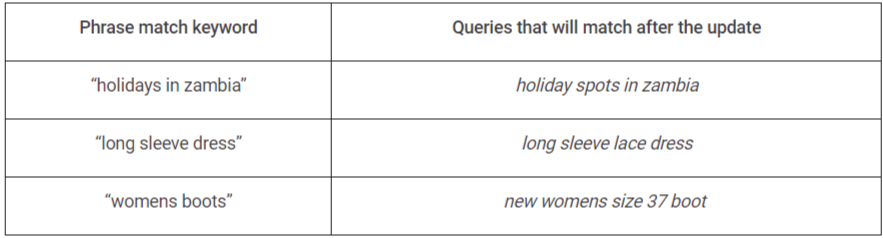If you are running search campaigns in Google Ads, understanding keyword match types is absolutely crucial to your success. Choosing the wrong one can be disastrous for your campaigns, and you may end up wasting tons of money in Google Ads. If you have no idea what I’m talking about, keep reading!
There are four keyword match types:
- Broad (ie: broad keyword)
- Broad Match Modified* (ie: +broad +keyword)
- Phrase (ie: “phrase keyword”)
- Exact (ie: [exact keyword])
* broad match modified will no be longer available starting mid-Feb. 2021
The difference between the match types is how tightly search queries will match to your keywords, exact being the tightest matching option, and broad being the loosest. Here is an overview of each match type, with examples.
Broad match
Broad match, hence the name, is the broadest match type you can select in Google Ads. Broad match takes your keyword and will show ads for any search query remotely related to it. For example:
If you are working with a smaller budget, or have a very niche product or service, I would not recommend using broad match, as you will quickly burn through your budget on mostly irrelevant searches.
Broad Match Modified
Broad match modified falls between broad and phrase match in terms of how closely search queries will match keywords. Like broad match, you are casting a fairly wide net with broad match modified, but the use of modifiers (“+” symbols) tell Google that search queries must include the words (or close variants) after the “+” symbols, but the queries can contain additional words as well, in any order.
UPDATE: Starting mid-February 2021, you will no longer be able to create new broad match modified keywords. The same functionality will now be available through phrase match. We will cover this in more depth at the end of the article.
Phrase Match
Phrase match gives you a moderate amount of control over your keyword search terms. It works by telling Google that search queries must contain the phrase within the quotes, including close variants of the phrase (misspellings, searches with a similar meaning, etc.) Search queries with additional words before or after the phrase in quotes will also be included.
UPDATE: Starting mid-February 2021, phrase match is expanding to cover broad match modifier traffic, which is being phased out. More on this ahead…
Exact Match
Exact match is the tightest keyword targeting option available. Only search queries with the exact phrasing of a keyword, or close variants, will be matched to the keyword. For example:
UPDATE: Starting mid-February 2021, your exact match keyword will now always take priority if it’s active and not limited by any constraints… check out this article for a complete summary of how the new priority system works.
The “New” Phrase Match & Saying Goodbye to BMM…
As of mid-February 2021, Google is making some major changes to match type targeting as we know it. Sadly (in my opinion), Google will no longer allow the creation of new broad match modified keywords, and phrase match will effectively absorb BMM targeting. Here are the main points to understand
- Broad match modified will no longer be an option for new keywords.
- You can keep using any existing BMM keywords you have set up, but there will likely be a drop in impressions for them.
- Phrase match is getting broader — now queries with additional words within the phrase, or queries with a “similar meaning” will match.
For more information, check out Google’s official announcement: https://support.google.com/google-ads/answer/10346549?visit_id=637484042445876360-851096035&rd=1
Not sure how to respond to bad reviews? Click here for a copy of our Free Negative Review Response Guide.