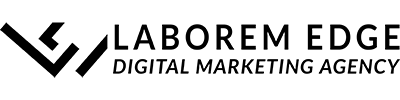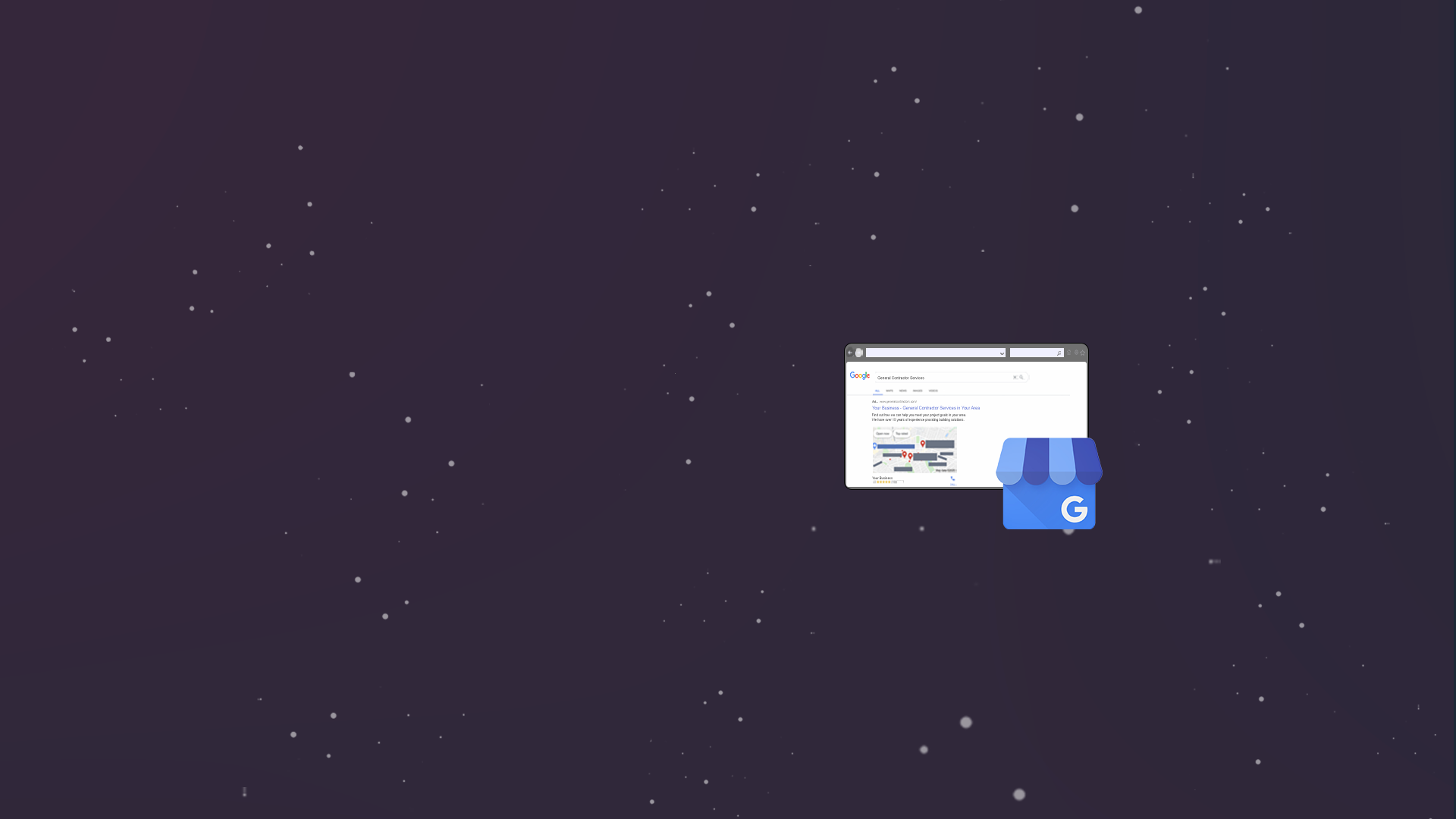If there is one online tool a business needs to be aware of it is Google My Business (you may know this as a Google Maps listing). If this is the first time you’re hearing about it, aren’t sure if you have one, or you aren’t actively using it–then this guide is exactly what you need!
If you get stuck, book a call with an expert here and we’ll help you set it up for free!
Below are 8 facts and best practices to help get you started
-
Google My Business is 100% FREE.
All you need is a Google (Gmail) account, so there should be no reason why you should
-
If you’ve been in business for at least a few years, chances are your business is already listed on Google (even if you never set it up).
If you have not yet claimed or set up your listing, check out this article: How to Claim Your Google My Business (Google Maps) Listing
-
Your listing includes the following information
- Business Name: This doesn’t have to be your legal entity.
- Categories: You should choose the ones that best represent your business.
- Description: 750 characters, make them count.
- Services: You can add line items and descriptions.
- Hours: If you’re a service provider, don’t be afraid to set it to outside normal office hours as long as you can pick up the phone. You can generate more business this way!
- Address: This can be hidden, if necessary.
- Services Area: Make sure to be as accurate and detailed as possible. This impacts where your business listing will be shown.
- Contact Information: This includes your phone # and appointment page.
- Messenger: You have to download the app in order to turn this service on.
- Website: You can either place your URL here or you can opt for the Google website builder.
- Photos & Videos: Make sure to include a photo of everything they ask for such as interior, exterior, team, etc.
- Customer Reviews: Make sure to keep up with and reply to every customer.
- Offers / Promotions / Updates: Take advantage of this undervalued feature.
- Events: Same for this feature!
-
GMB gets you free business!
Your business listing will show for searches related to your products and services. For example, searches like “landscapers near me” or “Italian food in New York” will show a list of results of websites as well as locations in the section known as the Local Pack. The local pack is becoming increasingly popular with people searching for business because it’s easy to identify who has the highest ratings, hours, and contact information.
-
There is a free built-in website builder.
If you do not have a website, be sure to take advantage of this awesome free feature.
-
Your reviews can make or break your reputation.
Do not underestimate the power of online reviews – Star rating is the #1 factor consumers use to judge a business (Think Amazon – what do you look for when buying products. It’s the same for business too, right?).
-
Google rewards you for responding to reviews.
You should respond to all reviews. This can help resolve negative reviews and will signal to potential customers that you care about customer satisfaction. It also lets Google know that you are an active business and therefore its algorithm rewards you by showing it more frequently.
-
Your competitors can steal your leads on Google.
This is why it is crucial to claim your listing and keep an eye on it. More on this scary truth here: How To Prevent Your Competitors From Stealing Your Leads on Google.
Now that you know the basics of Google My Business, be sure to take advantage of this simple, free and powerful tool. Stay tuned for more content on Google My Business, online reviews, and other digital marketing tips and tricks. Not sure how to respond to bad reviews? Click here for a copy of our Free Negative Review Response Guide.
Ready to take your business to the next level? Book a call with a digital marketing strategist.